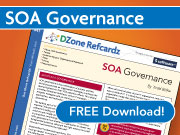So much workflow, so little time
So much workflow, so little time
If your organization has begun to leverage workflow technologies as built into the typical BPM suite, you’ve probably run into one of the key challenges: when to use the BPM’s workflow engine versus the workflow capabilities of any of the other products you have in your enterprise. There’s no shortage of products that have built in workflow capabilities. Think about it. Most document management products have workflow capabilities (albeit typically associated with document approval). Your portal may have workflow capabilities. Your SDLC tools may include workflow for bug tracking. Your operations group may leverage a ticketing/work management system with workflow capabilities. So what’s the enterprise to do?
One of things that I’ve advised in the past is to consider whether or not the workflow involved requires any customization or not. Take the SDLC tooling as an example. While there’s typically some ability to change some of the data that flows through the process, the workflow itself probably doesn’t vary much from organization to organization. As a different example, imagine the workflow that supports the procurement and installation of new servers. While most organizations probably support this through a service request system, the odds are that the sequencing of tasks will vary widely from organization to organization. So, the need for customization is one factor. Unfortunately, it’s not the only one. You also have to consider the data element. Any workflow is going to have some amount of contextual information that’s carried throughout. So, while there may be a big need for process customization, that may be offset by the contextual information and schemas that may be provided as part of a tailored third party product.
All in all, the decision on when to use a general purpose workflow engine and when to use a tailored product is no different than the decisions an organization makes on when to build solutions in house versus when to buy packaged solutions. Look at the degree of customization you need in the workflow versus the pre-defined processes. Look at the work that will involved in setting up your own custom data stores and schemas versus the pre-defined databases. Ultimately, I think all large organizations will have a mixture of both. Unfortunately, that means some short term pain. All workflow systems typically have task management with them. Multiple tools means multiple task managers. Multiple task managers means multiple places to do your work. This isn’t exactly efficient, but, until we have standard ways to publish tasks to a universal task list and other standards associated with the use of workflow engines, we should strive to make good decisions on a process-by-process basis.