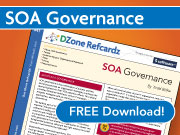Archive for the ‘HCI’ Category
 SEP Fields and Service Consumption
SEP Fields and Service Consumption
A comment from Steve Jones on the Yahoo SOA group a while back really struck a chord with me as a great observation and a conversation yesterday reminded me that I wanted to blog about it (Steve did so as well, in this blog entry). In discussing the difference between a service and an application, Steve had pointed out that the integration-centric view within application development tends to create a “series of ‘not my responsibility’ handoffs.” I think this is very true. Application development is frequently very producer-centric. That is, the focus is on the application itself, not on the users of the application, whether it be a person or another system. Where these dependencies occur, the parties involved can frequently be more concerned about their own pieces, and not about the experiences of those using them. When something goes wrong, as Steve points out, it can frequently be a series of handoffs between groups that are saying “it’s not my problem.”
This was reminded to me in a conversation yesterday when the person I was speaking with made a reference to the SEP field from “The Hitchhiker’s Guide to the Galaxy.” An SEP Field was a mechanism for making something invisible. From everything2.com, I found this explanation:
A SEP field is used to hide something in plain sight. This phenomenon works on the principle that the human brain will filter out impossible objects and situations so as to preserve the sanity of the owner of the brain. When an impossible object or situation is encountered, the brain decides that it is somebody else’s problem (SEP) and promptly deletes it from its perception of reality.
This is an area I’m pretty passionate about, and why I think I’ve enjoyed both usability and SOA. Both of these practices are inherently about consumption, not production. While clearly we need to produce applications and produce services, the focus needs to be producing something that is consumable. If someone has a problem with it, don’t make it invisible by saying, “well, that’s your problem,” because it’s not. Without consumers, you have no service. As a service provider, you must be concerned with how your service is being consumed and be doing everything in your power to ensure successful consumption and a positive experience.
 Gartner AADI: Context-Oriented Architecture
Gartner AADI: Context-Oriented Architecture
While I didn’t attend the later session on it, in the opening keynote of the AADI Summit on Monday, the term “Context-Oriented Architecture” was mentioned. A colleague (thanks Craig!) caught me in the hall and asked me what my thoughts were on it, and as usual, my brain starting noodling away and the end result was me leaving the conversation saying, “you’ll see a blog entry on this very soon!”
I’ve brought up the slides from the Gartner session on it, and they estimate that sometime in the 2010’s, we will enter the “Era of Context” where important factors are presence, mobility, web 2.0 concepts, and social computing. The slides contain a new long acronym, WYNIWYG (Winnie Wig?), which stands for “What You Need is What You Get.” While it seems that the Gartner slides emphasize the importance that mobility will have in this paradigm, I’d like to bring it back into the enterprise context. While mobility is very important, there is still a huge need for WYNIWYG concepts in the desktop context. There will be no shortage of workers who still commute to the office building each day with the computer in their cube or their desktop being their primary point of interaction with the technology systems.
I think the WYNIWYG acronym captures the goal: what you need is what you get. The notion of context, however, implies that what you need changes frequently within a given day. Keith Harrison-Broninski, in his book Human Interactions, discusses how a lot of what we do is driven by the role we are playing at that point in time. If we take on multiple roles during the course of our day, shouldn’t we have context-sensitive interfaces that reflect this? If you’re asking the question, “Isn’t this the same thing as the personalization wave that went in (and out?) with web portals?” I want to make a distinction. Context-sensitivity has to be about productivity gains, not necessarily about user satisfaction gains. Allowing a user to put a “skin” on something or other look and feel tweaks may increase their overall level of satisfaction, but it may not make them any more productivity (I’m not implying that look and feel was the only thing that the personalization wave was about, but there was certainly a lot of it). As a better example of context-sensitivity, I point to the notion of Virtual Desktops. This has been around since the days of X Windows, with the most recent incarnation of it being Apple’s Spaces technology within Leopard. With this approach, I can put certain windows on “Virtual desktops” rather than have all of them clutter up a single desktop. With a keystroke, I can switch between them. So, a typical developer may have one “desktop” that has Eclipse open and maximized, and another “desktop” that has Outlook or your favorite mail client of choice, etc. Putting them all in one creates clutter, and the potential for interruptions and productivity losses when I need to shift (i.e. context-shift) from coding to responding to email.
Taking this beyond the developer, I bring in the advent of BPM and Workflow technologies. I’ve blogged previously on how I think this will create a need for very lightweight, specific-purpose user interfaces. Going a step further, these entry points should all be context-sensitivie. I’m doing this particular task, because I’m currently playing this role. Therefore, somehow, I need to have an association between a task and a role, and the task manager on my desktop needs to be able to interact with the user interaction container (not any one specific user interface, but rather a collection of interfaces) in a context-sensitive manner to present what I need. In our discussion, he brought up an example of an employee directory. An employee directory itself probably doesn’t need to be context aware. What does need to be context-aware is the presence or lack thereof of the employee directory depending on the role I’m currently playing. Therefore, it’s the UI container that must be context-sensitive.
All in all, this was a very interesting discussion. In looking at the Gartner slides, I definitely agree that this is a 2010+ sort of thing, but if you’re in a position to jump out (way) ahead of the curve, there’s probably some good productivity gains waiting to be had. I recommend getting pretty comfortable with your utilization of BPM technology first, and then moving on to this “era of context.”
 The Long Tail of Applications
The Long Tail of Applications
I recently had a conversation with Ron Schmelzer of ZapThink and we started talking about how the nature of the entry point for enterprise users to interact with the information technology will change in the future. You’ll notice that I didn’t use the term “application” in that sentence and there’s a reason for that. Personally, I want to get rid of it. To me, it implies a monolith. It’s a collection of functionality that by its very nature goes against the notion of agility. When I look at a future state where we’re leveraging BPM, SOA, and Workflow technology, I see very small, lightweight entry points that are short and to the point. I’ve mentioned this before in connection with Vista Gadgets or MacOS X Dashboard Widgets.
Ron brought up a ZapFlash that came out over a year ago that he wrote called “SOA: Enabling the Long Tail of IT.” I didn’t make the connection at the time, but it makes perfect sense now. In the ZapFlash, Ron describes the “Long Tail” this way:
The Long Tail, a term first coined and popularized by Chris Anderson, refers to the economic phenomenon where products that are of interest to only small communities, and thus result in low demand and low sales volume, can collectively result in a large aggregate market. This large collection of small markets can significantly exceed the more traditional market that the most popular and high volume sales items can generate. For example, Amazon.com generates more business in aggregate from its millions of books that each only sell a few copies than they do from the top 100 best sellers that might each sell tens of thousands of units.
One quick way of summing up the Long Tail is by saying that thereís more opportunity in catering to a mass of niche markets than a niche of mass markets. Large enterprises in particular are composed of masses of such niches, operating in different geographies and business units, catering to specific demographics with tailored solutions to meet the needs of all constituents. And yet, the centralized IT organization that serves the needs of the entire organization is typically woefully unprepared to serve these masses of niches: large numbers of users with widely varying IT needs. How, then, can IT support the needs shared in common with all the business groups without overextending its centralized resource to meet the specific needs of each of the individual groups?
Fundamentally, we’re both talking about the same thing. What I describe as very lightweight user-facing entry points are the “long tail” of applications. They’re small, niche solutions that get the job done. Underlying all of this is a robust SOA that are the enablers of these solutions which is loosely-coupled from the user-facing needs. If you think about it, the long tail of application development today is the business user using Excel because they could get done what they needed quickly. I’ve even done this myself, and even progressed up to getting a simple database setup to do a bit more. We shouldn’t be on a quest to squash these out, but rather to figure out how to enable it in a manageable way. The problem is not that somebody’s Excel macro pulling data out of Oracle exists, the problem is that we’re not aware that it exists. Clearly, someone had a need to put it together, and if we can find a way to enable this to where we’re aware of it and our systems support it easily, even better. Personally, I think the technologies we have at our disposal today are on track for making this a reality.
 Integration at the Desktop
Integration at the Desktop
One of my email alerts brought my attention to this article by Rich Seeley, titled “Desktop Integration: The last mile for SOA.” It was a brief discussion with Francis Carden, CEO of OpenSpan Inc. on their OpenSpan Platform. While the article was light on details, I took a glance at their web site, and it seems that the key to the whole thing is this component called the OpenSpan Integrator. Probably the best way to describe it is as a Desktop Service Bus. It can tap into the event bus of the underlying desktop OS. It can communicate with applications that have had capabilities exposed as services via the OpenSpan SOA Module, probably through the OpenSpan Studio interrogation capability. This piqued my interest, because it’s a concept that I thought about many years ago when working on an application that had to exist in a highly integrated desktop environment.
Let’s face it, the state of the art in desktop integration is still the clipboard metaphor. I cut or copy the information I want to share from one application to a clipboard, and then I paste it from the clipboard into the receiving application. In some cases, I may need to do this multiple times, one for each text field. Other “integrated” applications, may have more advanced capabilities, typically a menu or button labeled “Send to ABC…” For a few select things, there are some standard services that are “advertised” by the operating system, such as sending email, although it’s likely that these are backed by operating system APIs put in place at development time. As an example, if I click on a mailto: URL on a web page, that’s picked up by the browser, which executes an API call to the underlying OS capabilities. The web page itself can not publish a message to a bus on the OS that says, “Send an email to user joe@foobar.com with this text.” This is in contrast to a server-side bus where this could be done.
In both the server-side and the desktop, we have the big issue of not knowing ahead of time what services are available and how to represent the messages for interacting with them. While a dynamic lookup mechanism can handle the first half of the problem, the looming problem of constructing suitable messages still exists. This still is a development time activity. Unfortunately, I would argue that the average user is still going to find an inefficient cut and paste approach less daunting than trying to use some of the desktop orchestration tools, such as Apple’s Automator for something like this.
I think the need for better integration at human interaction layer is even more important with the advances in mobile technology. For example, I’ve just started using the new iPhone interface for FaceBook. At present, there is no way for me to take photos from either the Photos application or the Camera application and have them uploaded to FaceBook. If this were a desktop application, it isn’t much better, because the fallback is to launch a file browser and require the user to navigate to the photo. Anyone who’s tried to navigate the iPhoto hierarchy in the file system knows this is far from optimal. It would seem that the right way to approach this would be to have the device advertise Photo Query services that the FaceBook app could use. At the same time, it would be painful for FaceBook if they have to support a different Photo Query service for every mobile phone on the market.
The point of this post is to call some attention to the problem. What’s good for the world of the server side can also be good for the human interaction layer. Standard means of finding available services, standard interfaces for those services, etc. are what will make things better. Yes, there are significant security issues that would need to be tackled, especially when providing integration with web-based applications, but without a standard approach to integration, it’s hard to come up with a good security solution. We need to start thinking about all these devices as information sources, and ensuring that our approach to integration handles not just the server side efforts, but the last mile to the presentation devices as well.
 Widgets
Widgets
Richard Monson-Haefel posted a great piece on his blog on widgets and gadgets (also posted on the Burton Group APS blog here). It serves as a good introduction to them. After a thorough definition, he primarily focuses on their use in a consumer setting. As a followup, I’d like to see him post more on their role in the enterprise. It’s something I’ve commented on, as well as Om Malik. As I’ve stated previously, I really think they have a potential role in workflow-based solutions as a vehicle for providing lightweight interfaces that are single-purpose in nature, that is, they provide an interface for doing exactly the task that needs to be done, nothing more, nothing less. They start up quickly and they go away quickly. Hopefully Richard will take the bait.
 The Pace of Change in the IT/Business Relationship
The Pace of Change in the IT/Business Relationship
I’m currently reading The Technology Garden: Cultivating Sustainable IT-Business Alignment by the Neils from Macehiter Ward-Dutton along with Jon Collins and Dale Vile of Freeform Dynamics. In the spirit of full disclosure, the publicist sent me a free advance copy of the book, as Amazon reports its availability as June 11th. I’m about halfway through it, and it’s been a pleasant read. Chapters four and five have particularly caught my attention. They are titled, “Create a common language” and “Establish a peer relationship between business and IT.” The common language chapter puts the onus on IT to learn the language of the business. While they also state that no competent business executive should be technology-ignorant (my words, not theirs), the bulk of the burden is on the technology staff. In the next chapter, it begins with a discussion on how many IT groups play a supplier role, and how that simply isn’t good enough these days. While service delivery and management is very important for building trust, it’s not sufficient. They state:
Suppliers, by definition, do what they’re told. The customer is always right! The parameters of service delivery are defined by the ‘customer,’ and thereafter the supplier delivers, in response to requests, in the context of those parameters (you can think of these as ‘contracts’ and ‘service-level agreements’).
When I read this, it occurred to me that as an industry, we really haven’t made much progress on the whole concept of IT and business as peers. I’ve mentioned previously that in my early days, I did a lot of work on user interface technologies, and had a strong interest in human-computer interaction during college. My first introduction to user-centered design techniques and viewing the end user as a partner in the process was in the summer of 1993. That was 14 years ago, and yet I’d have to say that in general, IT still operates in a supplier role, with things thrown back and forth over the business/IT wall. I really liked the emphasis on communication in Chapter 4 of the book. If the continued prevalence of IT as a supplier mentality is due to a fundamental lack of trust, the only thing that will eventually break it down is communication. I’ve certainly been guilty of falling into the typical technologist mode of communicating: email. As they call out, it’s time to starting getting out of our chairs, out of our comfort zones, and start communicating. If you don’t know who to begin your conversations with, seek someone out that can help you with that.
I had the experience of participating in an exercise directed by a CIO where we were split into groups of 8 people, and then furthered subdivided into two groups of 4 seated at separate tables. Each table had a task to accomplish as outlined on a piece of paper. All tasks were identical, and each set of 8 people had identical equipment at their table to complete the task. The goal of the task was to ensure that each sub-group of 4 built identical solutions. If you’ve seen Apollo 13, this whole thing was prefaced by a video clip from the movie where the engineers at Mission Control dump a box full of stuff on the table and have to figure out a way to build a carbon dioxide scrubber out of it. They then have to get the Apollo 13 astronauts to do the same. The interesting thing about this task was that the instructions were not very limiting. For example, there was nothing that said one group of four couldn’t get up and go sit with the other four and complete the whole thing together. The point of the exercise was that we set many artificial boundaries in our work based on past experiences, culture, etc. In fact, there are probably more artificial boundaries than real boundaries. Does your company have a stated policy that you can’t go and talk to an end user on the business side? If they don’t, there’s nothing preventing you from doing that. If we’re going to begin building trust back up in the IT/Business relationship, it is time to step outside of the box and start communicating as peers. Let’s not wait another 14 years to start making a change.
 Widgets, Gadgets, Mashups, and Composite Applications
Widgets, Gadgets, Mashups, and Composite Applications
In the recently released SOA Insights Podcast, Dana and guests discussed the wacky world of mashups and composite applications. The panelists all agreed that mashups and composite applications are effectively the same thing, however, they did state that mashups tend to be associated with web-based presentation more so than composite applications. The debate moved into a discussion of SaaS providers (e.g. Salesforce.com) and aggregators like StrikeIron. Google apps was also thrown into the mix, however, I don’t consider that a mashup or a composite application. Google Calendar or Google Spreadsheet are really just hosted versions of traditional desktop applications. Given that the conversation went this direction, it surprised me that the discussion did not go down into the area of Widgets and Gadgets, depending on which operating system you like.
Before we go there, let’s first look features of mashups. The most familiar notion of a mashup is a geographic overlay of some information on a Google map. This is possible through the availability of data as XML from simple HTTP calls, the scriptability of a web-based presentation component, such as Google maps, and the use of AJAX technologies to tie the two together. How does this relate to SOA? The most direct connection is in the first item: data services making data available as XML over HTTP. Without this, everything needs to move to the server side where data access frameworks like ADO.NET, Hibernate, etc. can be leveraged. The other half of this is the presentation tier, where the combination of JavaScript and CSS now allows HTML-based components to effectively expose an API that can be executed within a browser. This is in contrast to Portal technology, which is still a predominantly server-side technology. Effectively, JavaScript and CSS now allow a component-based model for web-based application development.
To make this more applicable in the corporate world, we need to look at the corporate problems. Many enterprise IT department are not creating applications for an end user on the internet, but rather for their own corporate employees. Frequently, these applications are used for simple tasks (think data entry) associated with the execution of a business process. Unfortunately, those applications take time to run. If they’re desktop applications, there’s probably a lot of bloat in them and they take a lot of time to startup. On the consumer side of things, I’ll use Quicken as an example. I may only need to enter one or two transactions, but I used to have to start the whole bloated application with all of its features to do so. Something that should take 30 seconds winds up taking 2-3 minutes.
Now, let’s enter the world of Widgets and Gadgets. It really started with a program called Konfabulator (which was eventually acquired by Yahoo), continued with Apple’s Dashboard, and most recently was continued with Microsoft Vista’s dashboard. Effectively, these platforms leverage DHTML, JavaScript, CSS, and if necessary, some platform specific APIs (mainly for saving preferences, but can be used to access local desktop resources), to present web-based applications that are very narrow in function. For example, the latest release of Quicken for the Mac included a Dashboard Widget that allows data entry. I no longer have to start all of Quicken simply to enter a transaction. This results in increased efficiencies. Because these Widgets and Gadgets are built using DHTML, JavaScript, and CSS, they can pull in data on the fly via XML over HTTP, instead of having the user navigate through endless pages to get to what they need to do. Furthermore, the platform integration allows data to be carried in to the widget and be “mashed” on the fly.
I believe these technologies have the most potential within the enterprise. I can’t drag an Word document into a browser window normally, but I can drag it onto on Apple Dashboard Widget (I don’t know about Vista Gadgets). Secondly, their lightweight nature and immediate access makes them extremely well-suited for workflow tasks. Theoretically, the widget itself could be embedded in a task notification message. The task manager for the user (which could be a widget/gadget as well, or it could be something like Outlook) would leverage the native HTML/CSS/JavaScript engine to generate the UI on the fly, pull in the data via XML/HTTP and allow the user to directly execute the task without all of the overhead of launching applications and navigating through web pages.
There are certainly still challenges that exist before this becomes mainstream, security being the largest, along with the risk of badly coded widgets consuming resources. If you’ve ever tried to do some AJAX programming and used timers, you’ll know that it’s easy to make a mistake and wind up with a ton of background HTTP calls trying to get XML data that just grinds the system to a halt. This is just the normal maturity curve for technology usage, however. As someone with interest in user productivity and efficiency, I’m excited about the opportunities that Widgets and Gadgets may provide for all of us, both corporate user and home user, in the future.
 Good product design
Good product design
Here’s a post from Innovations that nails it. It’s a discussion on Las Vegas, but the closing comments say it all, whether you’re designing a casino, a user interface, or services:
But our opinion doesn’t matter. What matters is the opinion of the customer, and it’s easy to marginalize or ignore that perspective in favor of seeing what we want to see. This is particularly true in technology product development, I believe, where the skill levels of the developers are leagues ahead of those of their ultimate customers. That’s one reason why software designers continue to add features to products when customers don’t use 80% of the features they already have. … Good product design means setting aside your biases and thinking like the customer, whether or not the customer is like you.
Well said.