 Integration at the Desktop
Integration at the Desktop
One of my email alerts brought my attention to this article by Rich Seeley, titled “Desktop Integration: The last mile for SOA.” It was a brief discussion with Francis Carden, CEO of OpenSpan Inc. on their OpenSpan Platform. While the article was light on details, I took a glance at their web site, and it seems that the key to the whole thing is this component called the OpenSpan Integrator. Probably the best way to describe it is as a Desktop Service Bus. It can tap into the event bus of the underlying desktop OS. It can communicate with applications that have had capabilities exposed as services via the OpenSpan SOA Module, probably through the OpenSpan Studio interrogation capability. This piqued my interest, because it’s a concept that I thought about many years ago when working on an application that had to exist in a highly integrated desktop environment.
Let’s face it, the state of the art in desktop integration is still the clipboard metaphor. I cut or copy the information I want to share from one application to a clipboard, and then I paste it from the clipboard into the receiving application. In some cases, I may need to do this multiple times, one for each text field. Other “integrated” applications, may have more advanced capabilities, typically a menu or button labeled “Send to ABC…” For a few select things, there are some standard services that are “advertised” by the operating system, such as sending email, although it’s likely that these are backed by operating system APIs put in place at development time. As an example, if I click on a mailto: URL on a web page, that’s picked up by the browser, which executes an API call to the underlying OS capabilities. The web page itself can not publish a message to a bus on the OS that says, “Send an email to user joe@foobar.com with this text.” This is in contrast to a server-side bus where this could be done.
In both the server-side and the desktop, we have the big issue of not knowing ahead of time what services are available and how to represent the messages for interacting with them. While a dynamic lookup mechanism can handle the first half of the problem, the looming problem of constructing suitable messages still exists. This still is a development time activity. Unfortunately, I would argue that the average user is still going to find an inefficient cut and paste approach less daunting than trying to use some of the desktop orchestration tools, such as Apple’s Automator for something like this.
I think the need for better integration at human interaction layer is even more important with the advances in mobile technology. For example, I’ve just started using the new iPhone interface for FaceBook. At present, there is no way for me to take photos from either the Photos application or the Camera application and have them uploaded to FaceBook. If this were a desktop application, it isn’t much better, because the fallback is to launch a file browser and require the user to navigate to the photo. Anyone who’s tried to navigate the iPhoto hierarchy in the file system knows this is far from optimal. It would seem that the right way to approach this would be to have the device advertise Photo Query services that the FaceBook app could use. At the same time, it would be painful for FaceBook if they have to support a different Photo Query service for every mobile phone on the market.
The point of this post is to call some attention to the problem. What’s good for the world of the server side can also be good for the human interaction layer. Standard means of finding available services, standard interfaces for those services, etc. are what will make things better. Yes, there are significant security issues that would need to be tackled, especially when providing integration with web-based applications, but without a standard approach to integration, it’s hard to come up with a good security solution. We need to start thinking about all these devices as information sources, and ensuring that our approach to integration handles not just the server side efforts, but the last mile to the presentation devices as well.
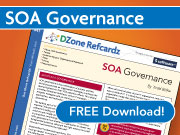
Have you looked at D-Bus?
[1] http://en.wikipedia.org/wiki/D-Bus
Thanks for that pointer. It looks like a step in the right direction. I didn’t see anything about a lookup mechanism, so it still has the same problem of many systems of having to know exactly what you’re looking for, versus having some standard references for common things that might be found on a desktop, like the photos I mentioned in my original blog. It’s nice to see that efforts are being made in this direction, though, thanks for making me aware of it.
Todd, this is Francis, the CEO of OpenSpan. I concur. I have been trying to evangelize a little around what has been happening over the last 20 years and how this new paradigm is going to finally go a long way to solve integration problems we should not be having in 2007. The idea that an average contact center user has to use about 8-10 applications to deal with a call goes a long way to explain the problem across the enterprise. The fact most of these 8-10 applications only offer copy and paste as their top integration methodology is embarrassing. With the Web, even the crude but sometimes effective Desktop Integration (OLE) technology was felt unnecessary rather than advanced upon.
Basically, OpenSpan injects inside running desktop applications to give access to any of the objects properties, methods and events of those applications in the same way as if you were the original developer! Armed with that, phenomenal automation, integration and new work flows can be created unlike every before. I look forward to presenting this entirely non-programmatic approach to you soon and talking about this further.
[…] Beyond this, what other needs are there that are specific to user-facing consumers? Certainly, there are technology decisions that must be considered. What’s the framework you use for building user-facing systems? Are you leveraging portal technology? Is everything web-based? Are you using AJAX? Flash? Is everything desktop-based using .NET and Windows Presentation Foundation? All of these things have an impact on how your services that are targeted for use by the presentation tier must be exposed, and therefore must be factored into your composition framework. Beyond this, however, it really comes down to an understanding of how applications are going to be used. I discussed this a bit in my Integration at the Desktop posts (here and here). The key question is whether or not you want a framework that facilitates inter-application communication on the desktop, or whether you want to deal with things in a point-to-point manner as they arise. The only way to know is to understand your users, not through a one-time analysis, but through continuous communication, so you can know whether or not a need exists today, and whether or not a need is coming in the near future. Any framework we put in place is largely about building infrastructure. Building infrastructure is not easy. You want to build it in advance of need, but sometimes gauging that need is difficult. Case in point: Lambert St. Louis International Airport has a brand new runway that essentially sits unused. Between the time the project was funded and completed, TWA was purchased by American Airlines, half of the flights in and out were cut, Sept. 11th happened, etc. The needs changed. They have great infrastructure, but no one to use it. Building an extensive composition framework at the presentation tier must factor in the applications that your users currently leverage, the increased use of collaboration and workflow technology, the things that the users do on their own through Excel, web-based tools, and anything else they can find, how their job function is changing according to business needs and goals, and much more. […]