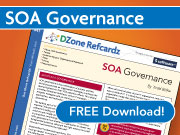Metrics, metrics, metrics
Metrics, metrics, metrics
James McGovern threw me a bone in a recent post, and I’m more than happy to take it. In his post, “Why Enterprise Architects need to noodle metrics…” he asks:
Hopefully bloggers such as Robert McIlree, Scott Mark, Todd Biske and others would be willing to share not only successes within their own enterprise when it comes to metrics but also any unintended consequences in terms of collecting them.
I’m a big, big fan of instrumentation. One of the projects that I’m most proud of was when we built a custom application dashboard using JMX infrastructure (when JMX was in its infancy) for a pretty large web-based system. The people that used it really enjoyed the insight it gave them into the run-time operations of the system. I personally didn’t get to use it, as I was rolled onto another project, but the operations staff loved it. Interesting, my first example of metrics being useful comes from that project, but not from the run time management. It came from our automated build system. At the time, we had an independent contractor who was acting as a project management / technical architecture mentor. He would routinely visit the web page for the build management system and record the number of changed files for each build. This was a metric that the system captured for us, but no one paid much attention to it. He started posting graphs showing the number of changed files over time, and how we had spikes before every planned iteration release. He let us know that those spikes disappeared, we weren’t going live. Regardless of the number of defects logged, the significant amount of change before a release was a red flag for risk. This message did two things: first, it kept people from working to a date, and got them to just focus on doing their work at an appropriate pace. Secondly, I do think it helped up release a more stable product. Fewer changes meant more time for integration testing within the iteration.
The second area where metrics have come into play was the initial use of Web Services. I had response time metrics on every single web service request in the system. This became valuable for many reasons. First, because the thing collecting the new metrics was new infrastructure, everyone wanted to blame it when something went wrong. The metrics it collected easily showed that it wasn’t the source of any problem, and actually was a great tool in narrowing where possible problems were. The frustration switched more to the systems that didn’t have these metrics available because they were big, black boxes. Secondly, we caught some rogue systems. A service that typically had 200,000 requests per day showed up on Monday with over 3 million. It turns out a debugging tool had been written by a project team, but that tool itself had a bug and started flooding the system with requests. Nothing broke, but had we not had these metrics and someone looking at them, it eventually would have caused problems. This could have went undetected for weeks. Third, we saw trends. I looked for anything that was out of the norm, regardless of whether any user complained or any failures occurred. When the response time for a service had doubled over the course of two weeks, I asked questions because that shouldn’t happen. This exposed a memory leak that was fixed. When loads that had been stable for months started going up consistently for two weeks, I asked questions. A new marketing effort had been announced, resulting in increased activity for one service consumer. This marketing activity would have eventually resulted in loads that could have caused problems a couple months down the road, but we detected it early. An unintended consequence was a service that showed a 95% failure rate, yet no one was complaining. It turns out a SOAP fault was being used for a non-exceptional situation at the request of the consumer. The consuming app handled it fine, but the data said otherwise. Again, no problems in the system, but it did expose incorrect use of SOAP.
While these metrics may not all be pertinent to the EA, you really only know by looking at them. I’d much rather have an environment where metrics are universally available and the individuals can tailor the reporting and views to information they find pertinent. Humans are good at drawing correlations and detecting anomalies, but you need the data to do so. The collection of these metrics did not have any impact on the overall performance of the system, however, they were architected to ensure that. Metric collection should be performed as an out-of-band operation. As far the practice of EA is concerned, one metric that I’ve seen recommended is watching policy adherence and exception requests. If your rate of exception requests is not going down, you’re probably sitting off in an ivory tower somewhere. Exceptions requests shouldn’t be at zero, either, however, because then no one is pushing the envelope. Strategic change shouldn’t solely come from EA as sometimes the people in the trenches have more visibility into niche areas for improvement. Policy adherence is also needed to determine what policies are important. If there are policies out there that never even come up in a solution review, are they even needed?
The biggest risk I see with extensive instrumentation is not resource consumption. Architecting an instrumentation solution is not terribly difficult. The real risk is in not provided good analytics and reporting capabilities. It’s great to have the data, but if someone has to perform extracts to Excel or write their own SQL and graphing utilities, they can waste a lot of time that should be spent on other things. While access to the raw data lets you do any kind of analysis that you’d like, it can be a time-consuming exercise. It only gets worse when you show it to someone else, and they ask whether you can add this or that.